SQLAlchemy2.0スタイルメモ〜scalars〜
FastAPIならasyncで全部行きたいねってことで、プロダクトのコードをFlask→FastAPIに書き直している。
で、簡単なクエリの動作確認で、こんなコードを書く。
async def get_posts(db: AsyncSession) -> List[Post]: result: Result = await db.execute(select(Post).order_by(Post.postdate.desc()).limit(20)) return result.all()
この時、JSONになった文字列を見ると、こういう感じで返ってくる。
{ "Post":
{
"id": 1,
"title": "aaa",
}
}
なんだこのPostとかいうエンティティ名は。そんなのいらん。何だこれって思って公式見たら、こうやって書くらしい。
async def get_posts(db: AsyncSession) -> List[Post]: result: Result = await db.execute(select(Post).order_by(Post.postdate.desc()).limit(20)) return result.scalars().all()
こうすると、JSONにした時にエンティティ名のPostが外されて、{"id":1,"title":"aaa"}になった。select関数の中で、配列でカラム名を指定する場合にscalarsを使うと、選んだカラムの1つしか返ってこない。まぁ、スカラー値だもんな。オブジェクトの場合はオブジェクトが返り、Selectした場合は最初の値が返ってくる・・・ってなんだこれ。でも、Alchemy使う以上は従うしか無いし。TypeScriptオンリーに早くなりたい。
EPSON VP-4300で「EJL 1284.4@EJL」という文字列が常に印字される
USBでドットインパクトプリンタとWindowsマシンがつながっている状態で、プリンタの共有をかけた。この共有プリンタをインストールしたクライアント側で、必ず EJL1284〜 とかいう文字列が出るようになってしまった。
ぐぐってみたら先駆者がいた。 okwave.jp
以下のような設定画面になるので、パケット通信設定をオフにしたら、この文字列は出なくなった。この文字列はプリンタ制御コードで、何のエラーかわからんが、通信時に発生し、その内容を人間様に教えるために印字されていたようだ。
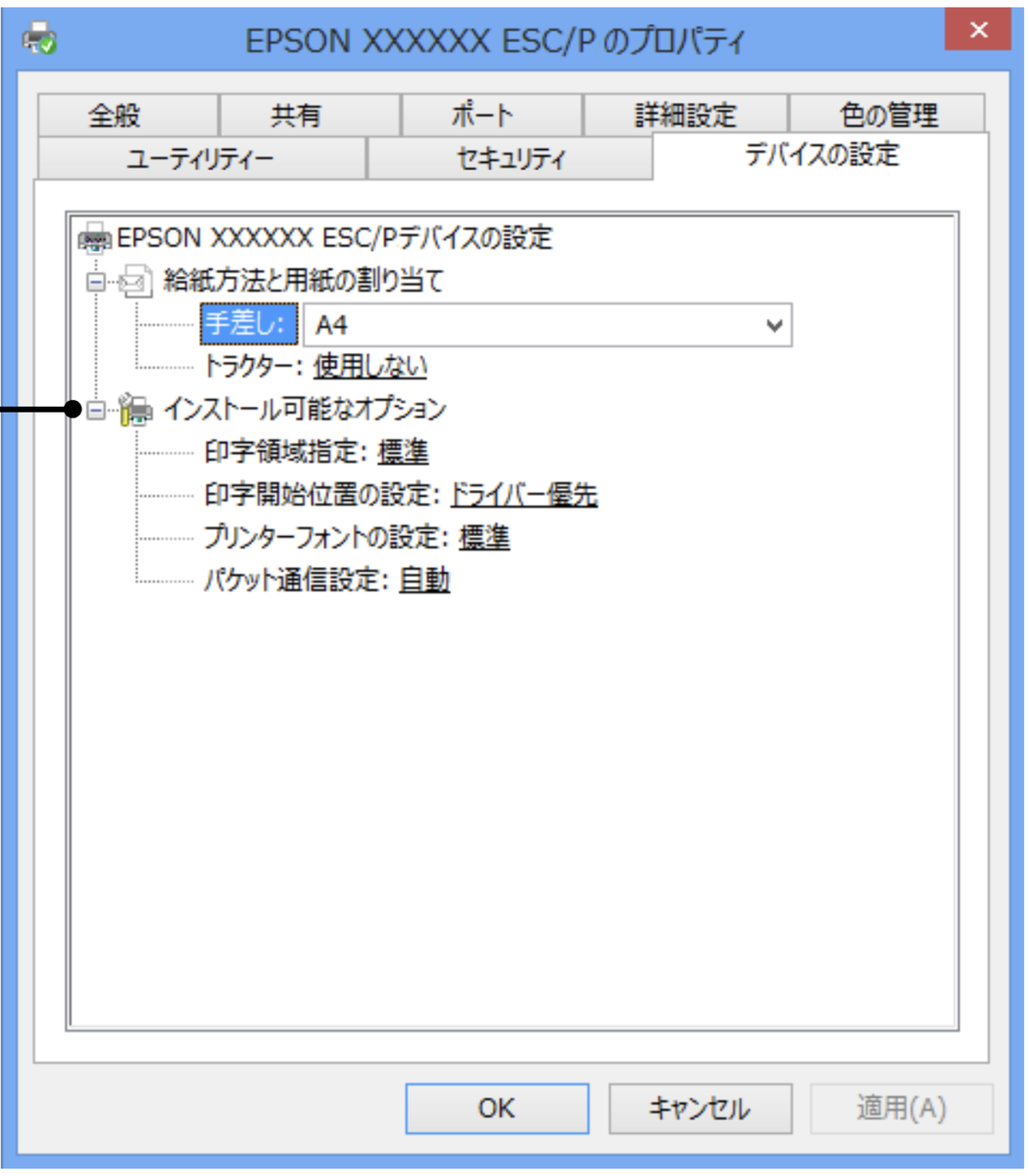
EPSON的には仮想USBポートでプリンタ共有かけるのではなく、ローカルポートで ¥¥HogePrintServer¥EPSON-ESCPとかやるのが推奨手順らしい。
以下、マニュアル。 https://www2.epson.jp/support/manual/data/dot/vp1900/BPS0141_00_JA.PDF
OKIのMICROLINEで同じ設定をした時は、このような現象は発生しなかった。や沖1。
FlutterでUnixTimeをDateTimeに変換する
Firebaseのライブラリが国際化対応しているため、日時をUnixtimeで持っていた。 それをDartでDateTimeに変換するときのコードで、癖があったのでメモ。
final timestamp1 = 1627510285; // timestamp in seconds final DateTime date1 = DateTime.fromMillisecondsSinceEpoch(timestamp1 * 1000);
fromMillisecondsSinceEpoch はミリ秒を期待しているが、unixtimeが秒までの時間しか持っていないので、1000倍しないとミリ秒が計算されず復元できないというだけの話。
'Timestamp isn't a type' により、flutter buildが通らない
Firestoreのタイムスタンプ型をDartのDateTimeに変換する時に、1時間ほどハマってしまったので。
freezedを使っている人は多いと思いますが、DateTime⇔Timestampを変換するには、以下のようなコンバーターを噛ます必要があります。
class TimestampConverter implements JsonConverter<DateTime, Timestamp> { const TimestampConverter(); @override DateTime fromJson(Timestamp json) => json.toDate(); @override Timestamp toJson(DateTime object) => Timestamp.fromDate(object); }
flutter run しようとすると、「Timestamp isn't a type」でコケてしまい、Dartのエラーが出ました。型を解決できないって話らしい。xxx.g.dartでおなじみ、json_serializableが自動生成したコードで、それが出た。
結論から言えば、xxx.g.dartの元のクラスで、cloud_firestore.dartをインポートする必要があった。
import 'package:cloud_firestore/cloud_firestore.dart'; //これがないと型解決できない part 'hoge.freezed.dart'; part 'hoge.g.dart'; @freezed class Hoge with _$Hoge { const factory Hoge({ @TimestampConverter() required DateTime joined, }) = _Hoge; factory Hoge.fromJson(Map<String, dynamic> json) => _$HogeFromJson(json); }
part で分割されたコードにおいて、解決できない型があっても、Dartがコンパイルエラーにならなかった。そういうもんなのかな。dart:core にない型なので参照が必要なのはそれはそう、って感じ。
PythonでJSONを任意の型にデコードしたい
How to convert JSON data into a Python object? - Stack Overflow
一番簡単なコードがこれ。
import json
j = json.loads(your_json)
u = User(**j)
こういうモデルを定義して、以下のようなコードを書いてFastAPIに食わせたら、普通に動いた。
from typing import List, Optional from pydantic import BaseModel class Item(BaseModel): item_id: int item_name: str thumbnail: str description: str x_list: Optional[List[str]] maker: Optional[Maker] class Maker(BaseModel): uuid: str name: str furigana: str email: str zipcode: str address: str building: str tel: str fax: str
# fastapi @router.get("/api/item") async def fetch_item(): import os base = os.path.dirname(os.path.abspath(__file__)) with open(f'{base}/json/sample.json') as f: df = json.load(f) result = [Item(**x) for x in df] #これでオブジェクトに型変換できる return result
Next.js のgetStaticPropsのチュートリアルをTypeScriptで
以下の所をTypeScriptで書くとこうなったので、共有。
function Blog({ posts }) { return ( <ul> {posts.map((post) => ( <li>{post.title}</li> ))} </ul> ) } // This function gets called at build time export async function getStaticProps() { // Call an external API endpoint to get posts const res = await fetch('https://.../posts') const posts = await res.json() // By returning { props: { posts } }, the Blog component // will receive `posts` as a prop at build time return { props: { posts, }, } } export default Blog
Visual Studio 2022 17.2系 on ARM Windowsで、IDE固有のバグを2つ踏んだ模様
IDE起因のバグが2つもある。
- Unrecoverable build error - 0x800700C1
- テストが実行されない
- 1週間前動いていたものが、テストが検出されなくなった。
Intel CPUのWindowsでは、最新版(17.2.3)のVS Communityにおいて、上記問題は発生せず。ARMの(M1Pro のParallels) においてのみ。
致命的な問題で、Visual Studio 2022 の Communityはロールバックができない。バージョンを指定して入れ直すことができなくて、有償のエディションだけらしい。なんでよ... JetBrainのToolBox的な機能があれば、本件はすぐ解決するのに。
Visual Studio 2022 Pro の17.1.7 を落として見た所、上記2つの不具合は起こらなかった。17.2 系固有の問題だった。IDEの不具合を踏むのは辛い所だ。
Visual Studio 2022 17.3 Preview 2 リリースで、Arm64 のWindows11がサポートを予定しているようだ。現在は、17.3.1.1 。7月頃かな。頼むぞ。